Your event photos deserve more than just digital storage. That's why LiveWall automatically creates a beautiful photo book from all the photos collected during your event - no extra work required.
When you download your event files, you'll find a bonus in your ZIP file: photobook.pdf. This professionally formatted photo book contains all the photos from your wall arranged in a layout that's ready for printing.
The photo book feature uses a big dazzle of randomness and some intelligence to select the best layout for your photos, considering factors like image orientation and aspect ratios. While the layout is automatically generated, we've designed it to be easily customizable if you want to make personal adjustments.
All photos from your event are included in the book. LiveWall will create varied page designs to keep things interesting, and the design is easily editable in popular design tools. It is created for high quality printing.
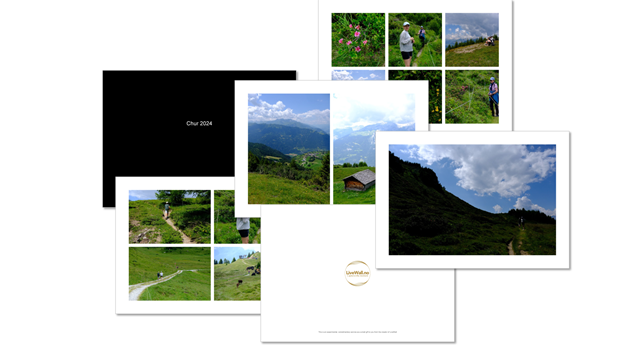
Getting your photo book
The photo book feature is available through the Download function in LiveWall. Here's how to access it:
- Complete your event: Let guests upload photos throughout your event
- Download your files: Hit the Download button in the sidebar/menu when logged in
- Find your photo book: Look for
photobook.pdfin your downloaded ZIP file - Print and enjoy: Use the file as-is or customize before printing
If you used LiveWall before October 2025, simply log in to your account and download your files again to get your automatically generated photo book.
It is easy to customize it
While the automatic layout looks great as-is, you might want to add personal touches like custom text, illustrations, adjust the arrangement, switch out some photos, or modify colors to match your event theme.
Canva is perfect for quick, user-friendly customization, and is our favourite for this kind of job:
- Import your PDF: Upload the
photobook.pdffile to Canva - Adjust layouts: Rearrange or replace photos, reorder pages, change backgrounds
- Add personal touches: Add flair, icons, colors - with all your creativity
- Export for printing: Download as PDF with print settings enabled
If you're in the creative space, you may have a subscription to Adobe Creative Suite, and Illustrator also does a very good job of modifying the photo book.
Printing your photo book
Your photo book is designed to work with both home and commercial printing options. It is produced in Letter size if you were in the US when you created your wall, or in A4 for the rest of the world. Use high quality paper, and be creative with binding if you print at home. It is created in 300DPI and images are resized to match (but without excluding images with lower resolution).
Tips for the best results
To get the most out of your photo book:
- Hide unwanted files: Click the Hide button on any files you don't want included in the photobook before you download
- Ensure variety: Photos with different orientations and compositions create more interesting layouts
- Quality matters: Higher resolution photos will look better in print, but don't leave out great memories even if they are not phototechnically perfect
- Multiple copies: While you're at it, printi extra copies as gifts for family and friends
Keep it for a lifetime
There's something special about holding physical prints that capture your most important moments, browsing through good memories alone a quiet morning, or sharing them with friends when they come to visit.
What do you think?
Your thoughts help us improve and serve you better. Please take a moment to share your thoughts and ideas on how we can improve.
